Admin Dashboard
The admin dashboard is the central hub for administrators after a successful login. It provides a comprehensive overview of key metrics and statistics essential for managing the platform effectively.
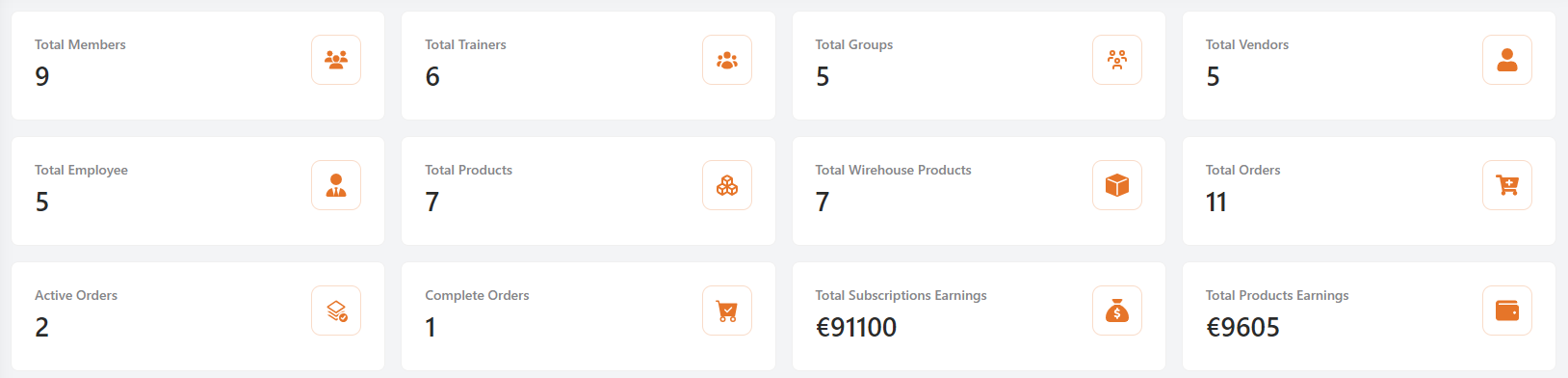
Total static Metrics
Total Members
- Displays the total number of registered members.
Total Trainers
- Shows the total number of trainers.
Total Groups
- Indicates the number of active groups.
Total Vendors
- Reflects the total number of vendors associated.
Total Employees
- Number of employees currently working.
Total Products
- Total products listed in the inventory.
Total Warehouse Products
- Products available in the warehouse.
Total Orders
- Total number of orders placed.
Active Orders
- Number of orders that are currently active.
Complete Orders
- Number of orders that have been completed.
Total Subscriptions Earnings
- Total earnings from subscriptions.
Total Products Earnings
- Total earnings from product sales.
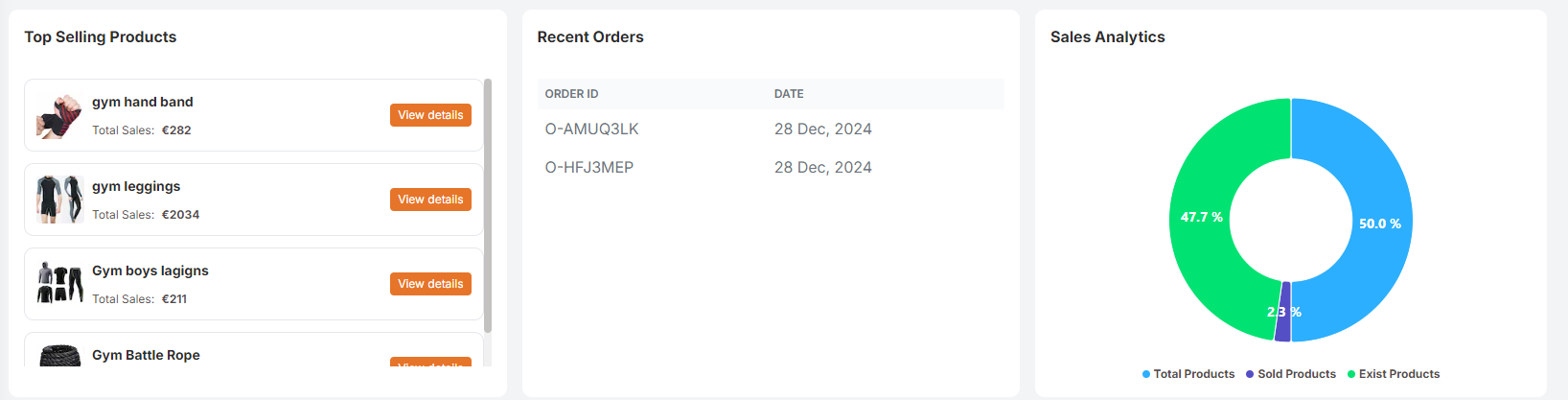
Top Selling Products
- List of Best-Selling Products
- Displays the top-selling products by sales volume.
Recent Orders
- List of Latest Orders
- Shows the most recent orders placed.
- Includes Order ID and Date (e.g., 0-9L8GJPK on 25 Dec, 2024).
Sales Analytics
- Sales distribution chart
- Visual representation of sales analytics.
- Pie chart showing percentage distribution among total Products, sold Products, and exist Products.
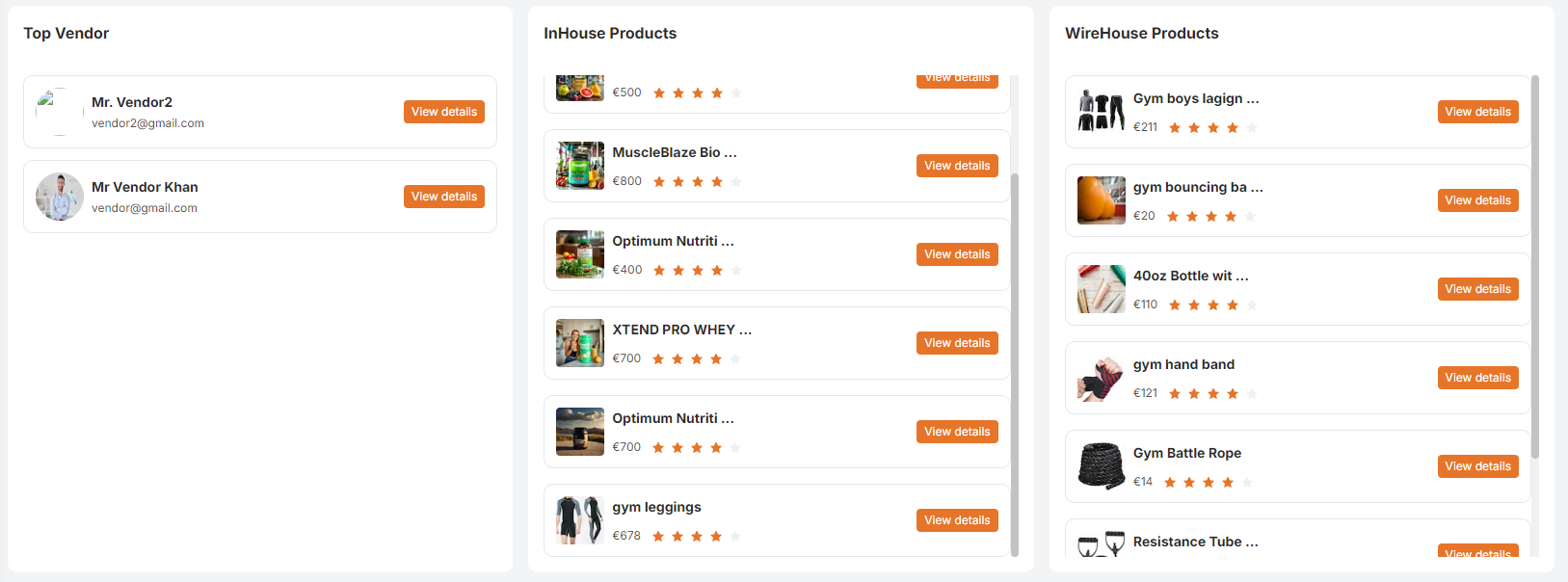
Top Vendor
- List of Top vendors
- Displays vendors with high performance or sales.
- Includes vendor names and ratings .
Inhouse Products
- List of In-House Products
- Displays products that are managed internally.
Warehouse Products
- List of warehouse Products
- Displays products stored in the warehouse.