Shop
-
In this section, anyone can see the shop section with all the products, here all the sections are dynamic.
-
You can all the products and filter them according to your requirement.
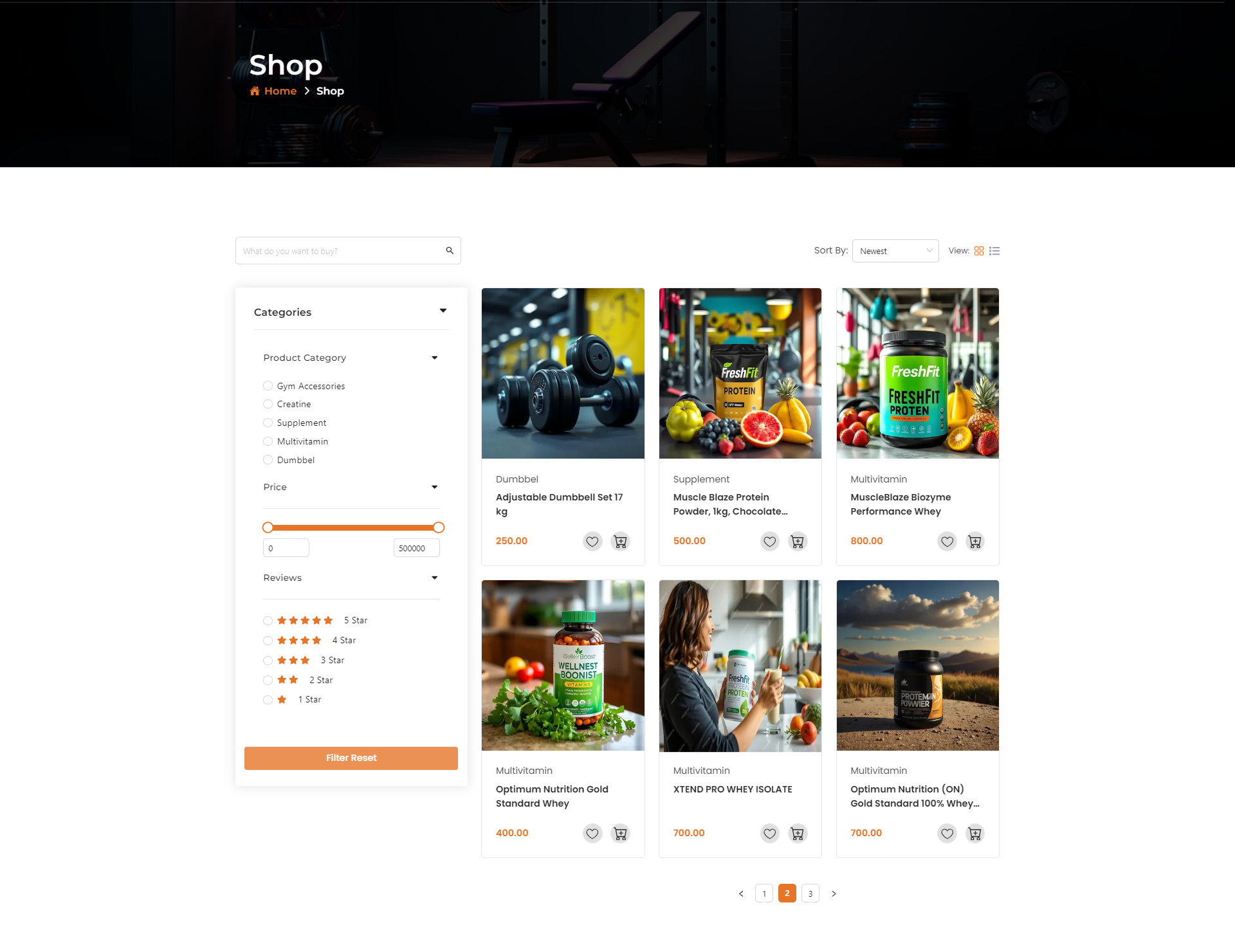
Filter
- In the left side you can filter product beas on review ,price and category .
- Clicking on Filter Reset button you can reset all filter setting .
- You can search product by useing search ber.

Sort product
- You can sort product by useing sorting drop down .
- you can change view layout by useing view layout action icon .
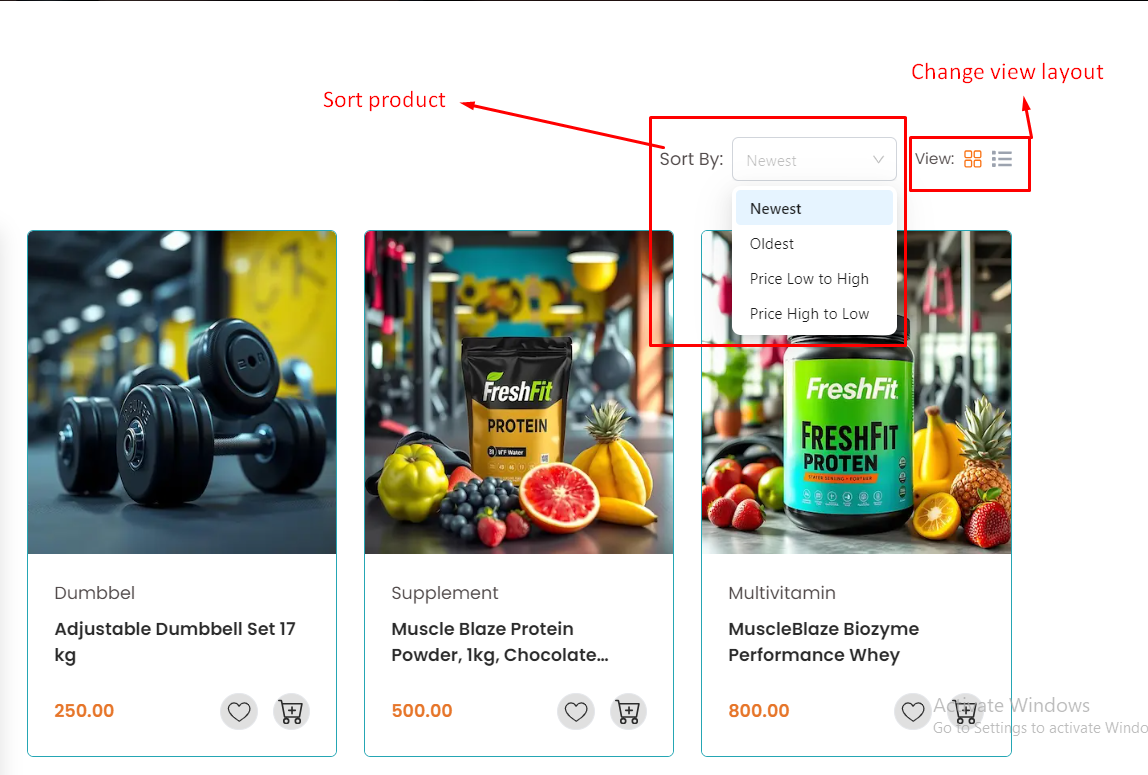
Here is how to add product wishlist and cart
- Clicking on wishlist action icon to add wishlist .
- Clicking on cart action icon to add cart list .
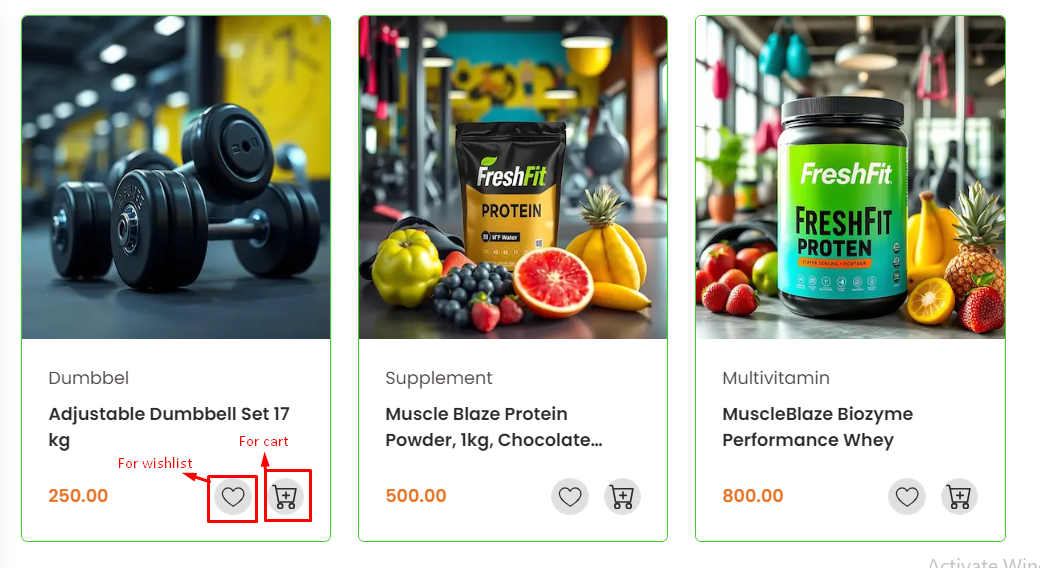
Here is how to see a product detail
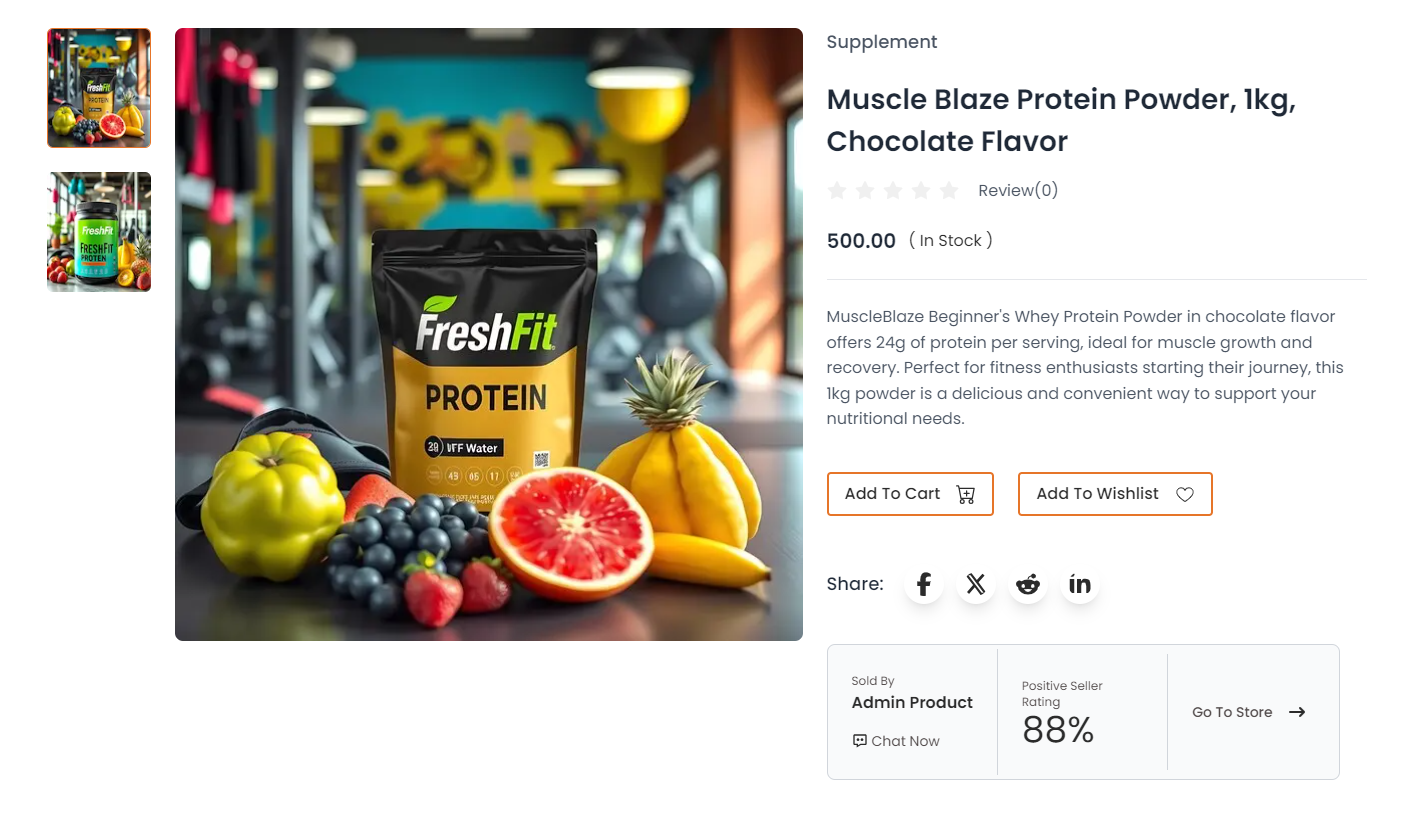
-
clicking on the product image you can see the product detail.
-
Clicking the Add to Cart button to add product to cart page.
-
Clicking the Add to Wishlist button to add product to wishlist.
-
You can also see which vendor is selling this product or selling product by admin.
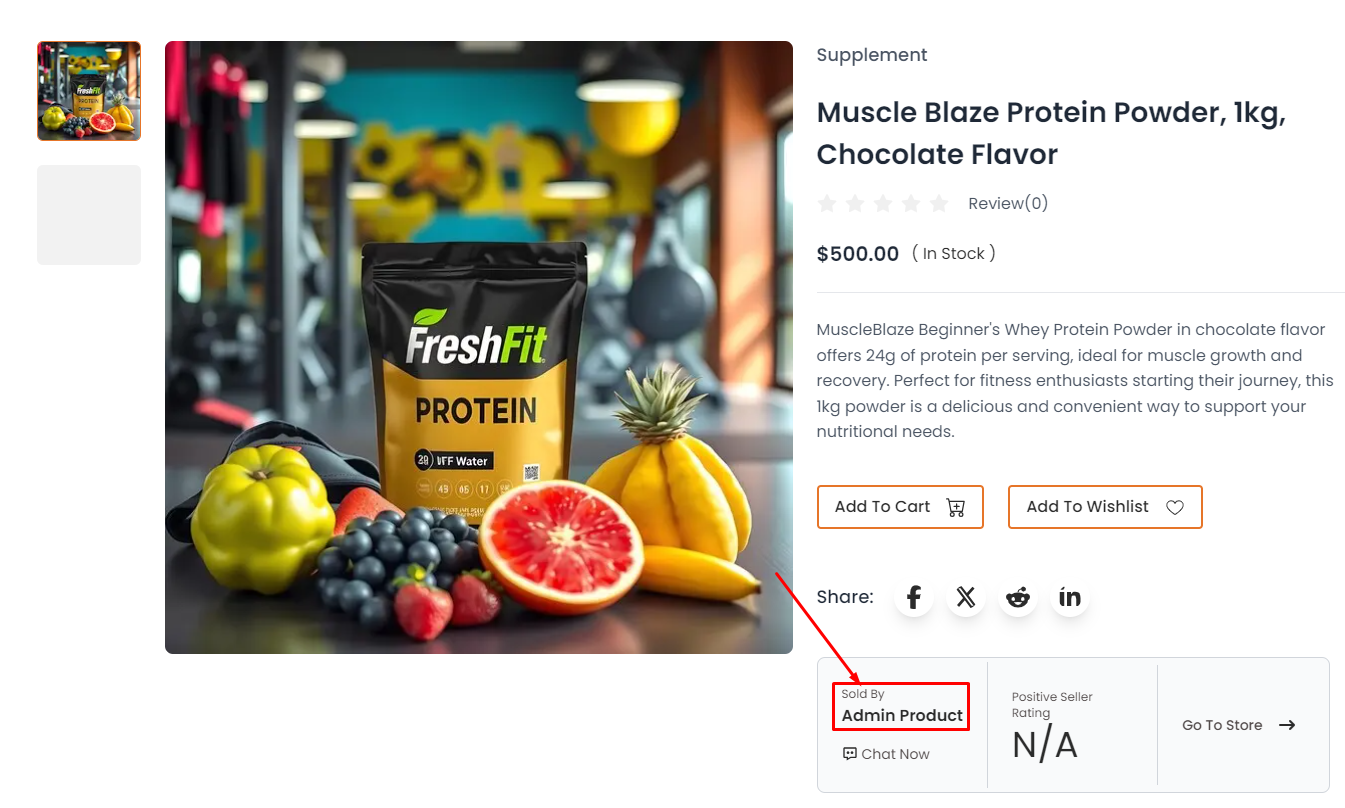
-
You can also directly chat with vendor by clicking on chat now .
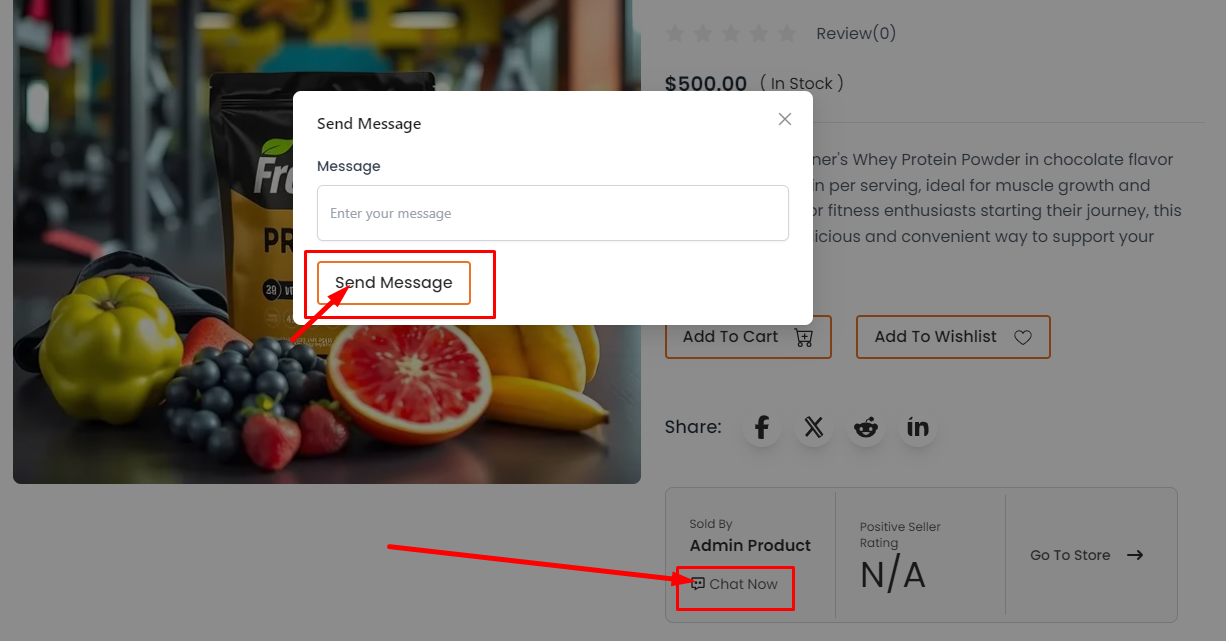
- If the product is selled by vendor then you can get that store coupon code downside of the product.
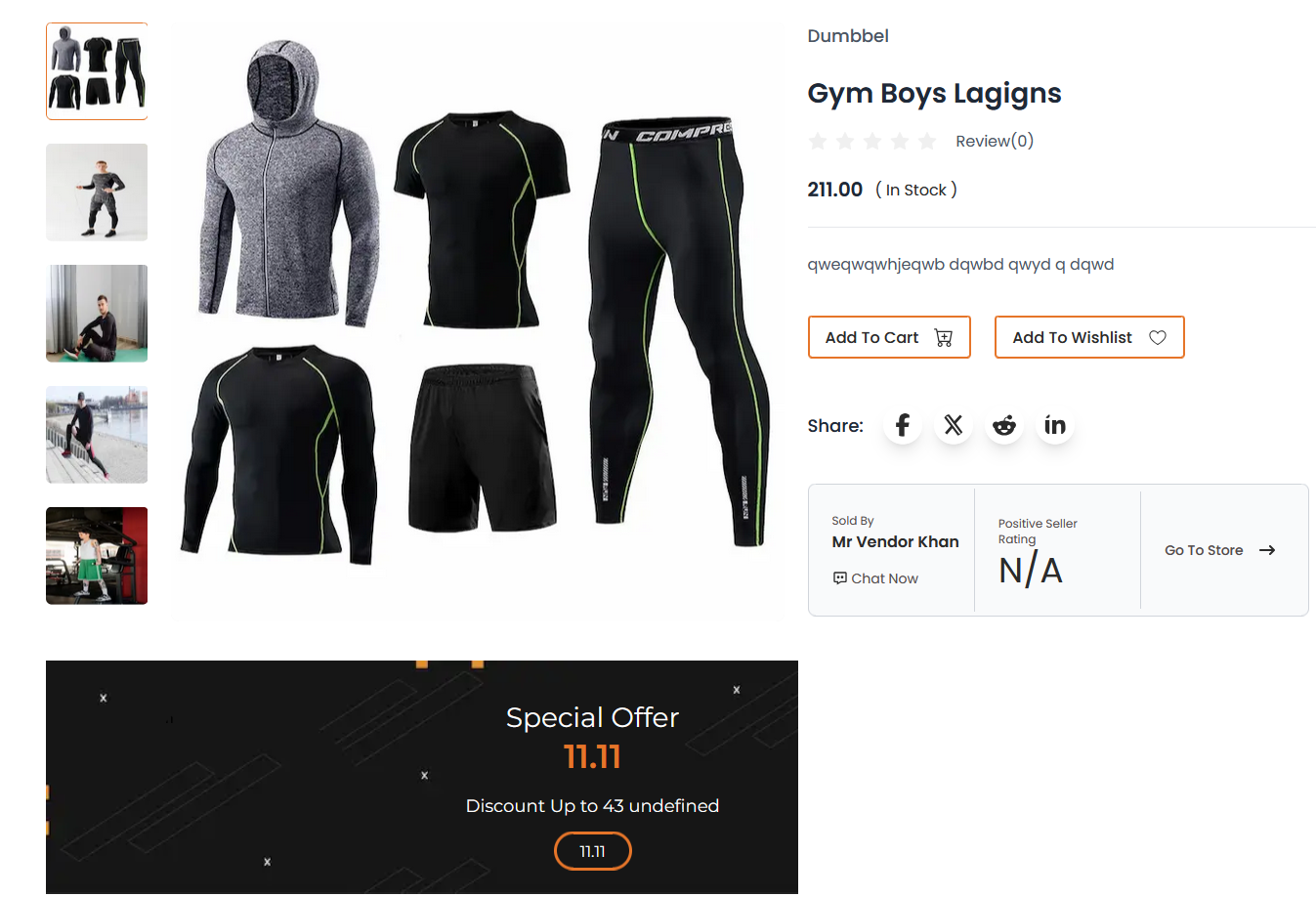
Here is how you can see product store
- In this section you can see product of that store .
- if that store is vendor you can get that store coupon code that created by store owner.
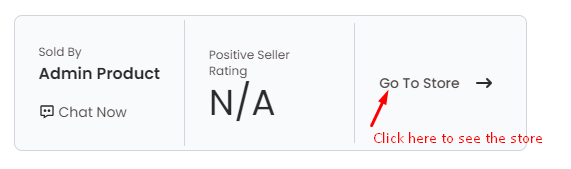
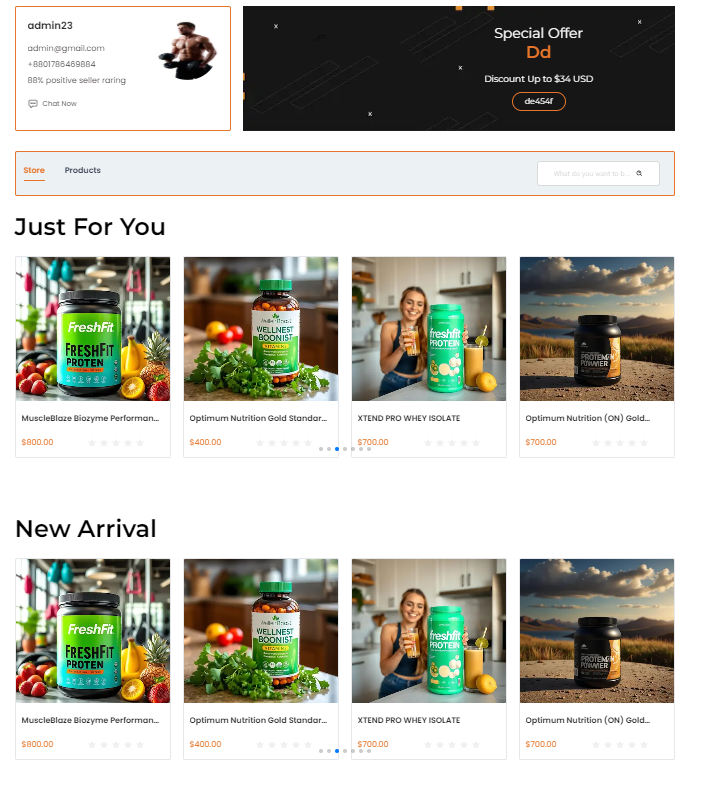
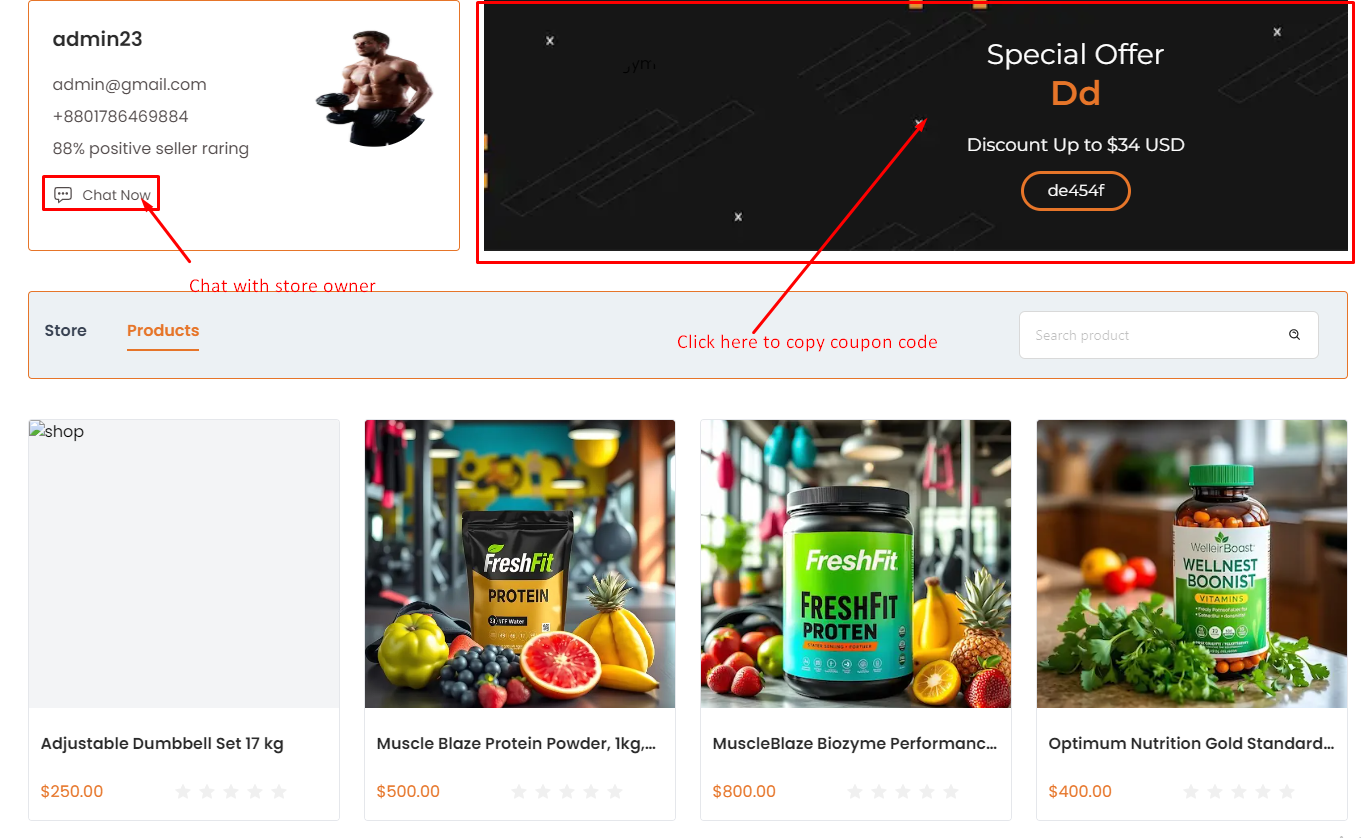
Here is how you you can see product review and description
- In this section you can see product Description .
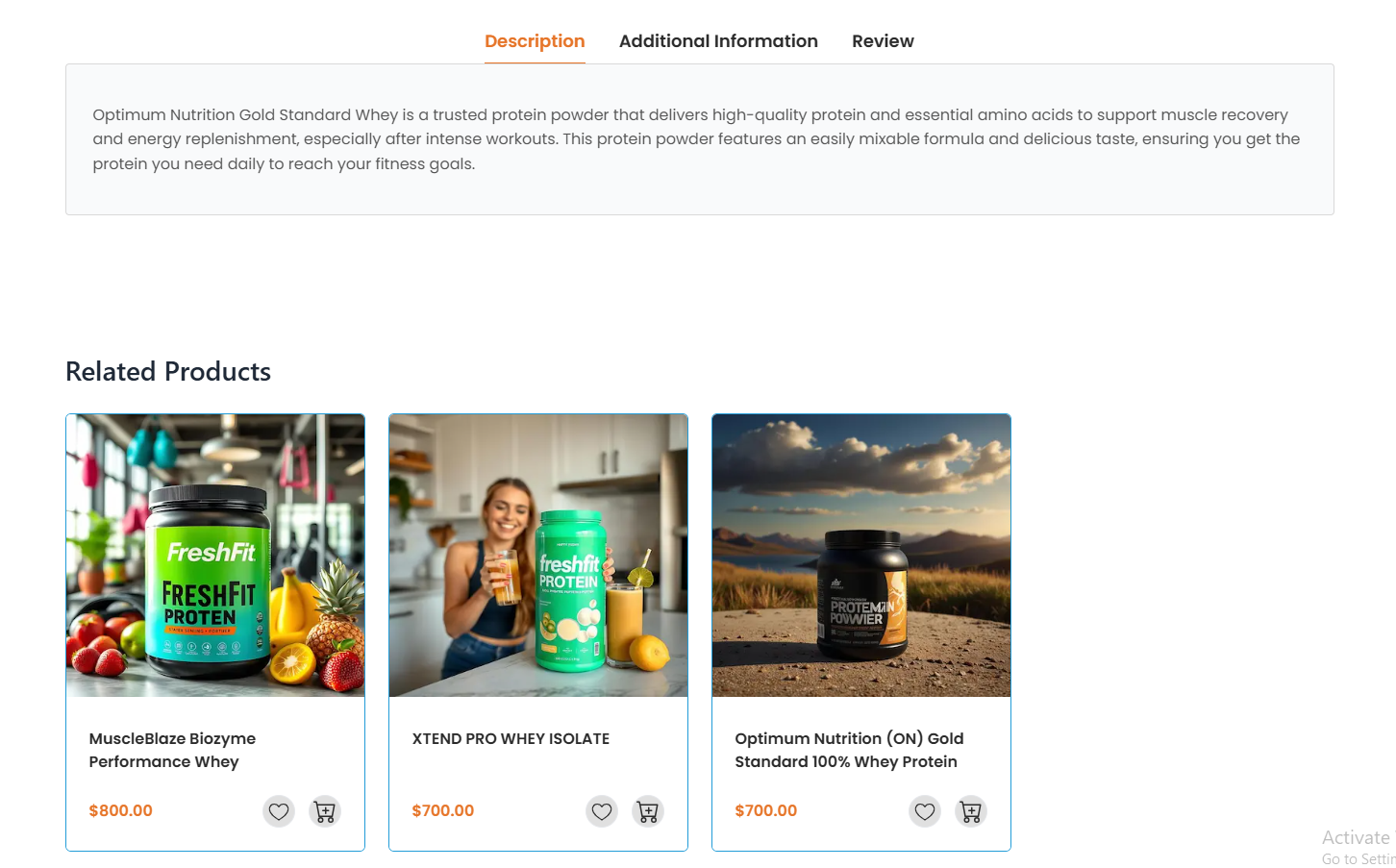
- In this section you can give product review if you purched .
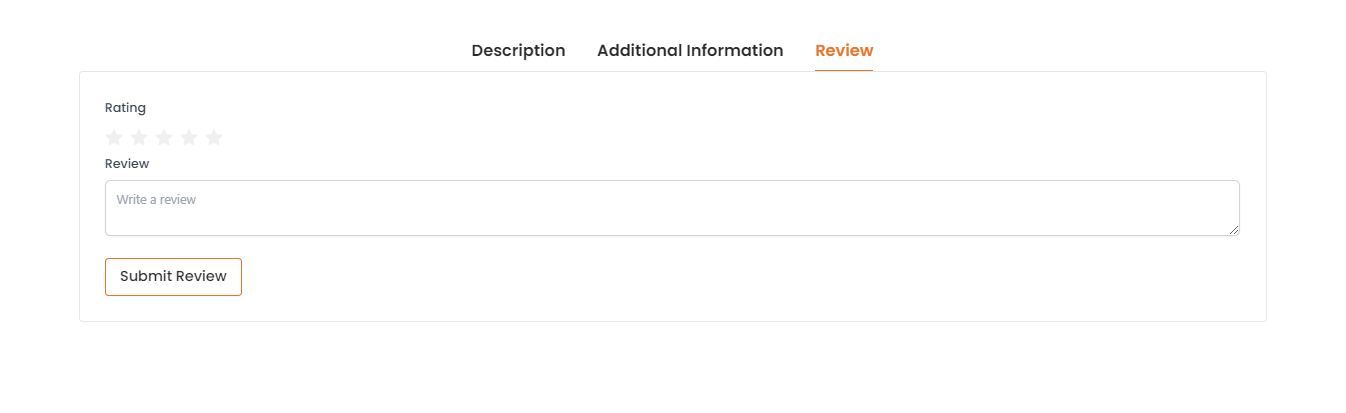
Here is how you can see product store
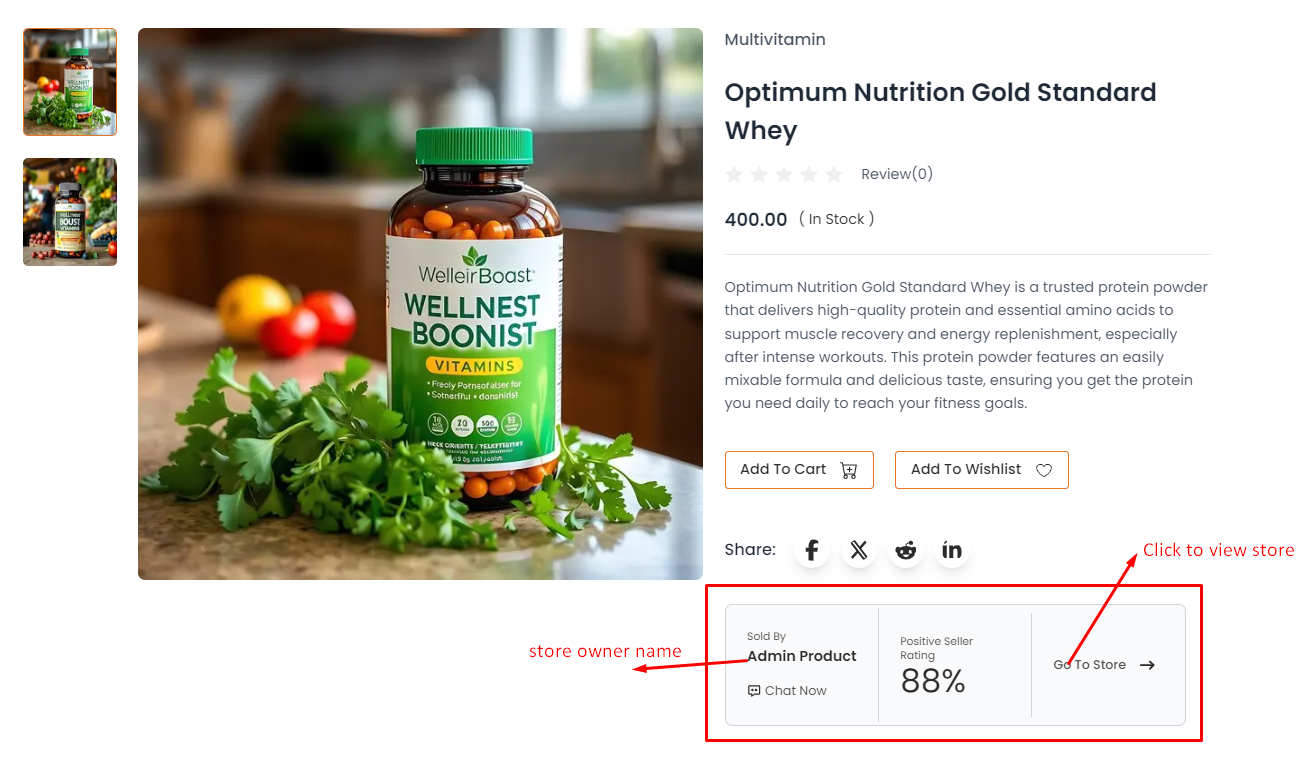
- clicking on go to store you can see store all product.