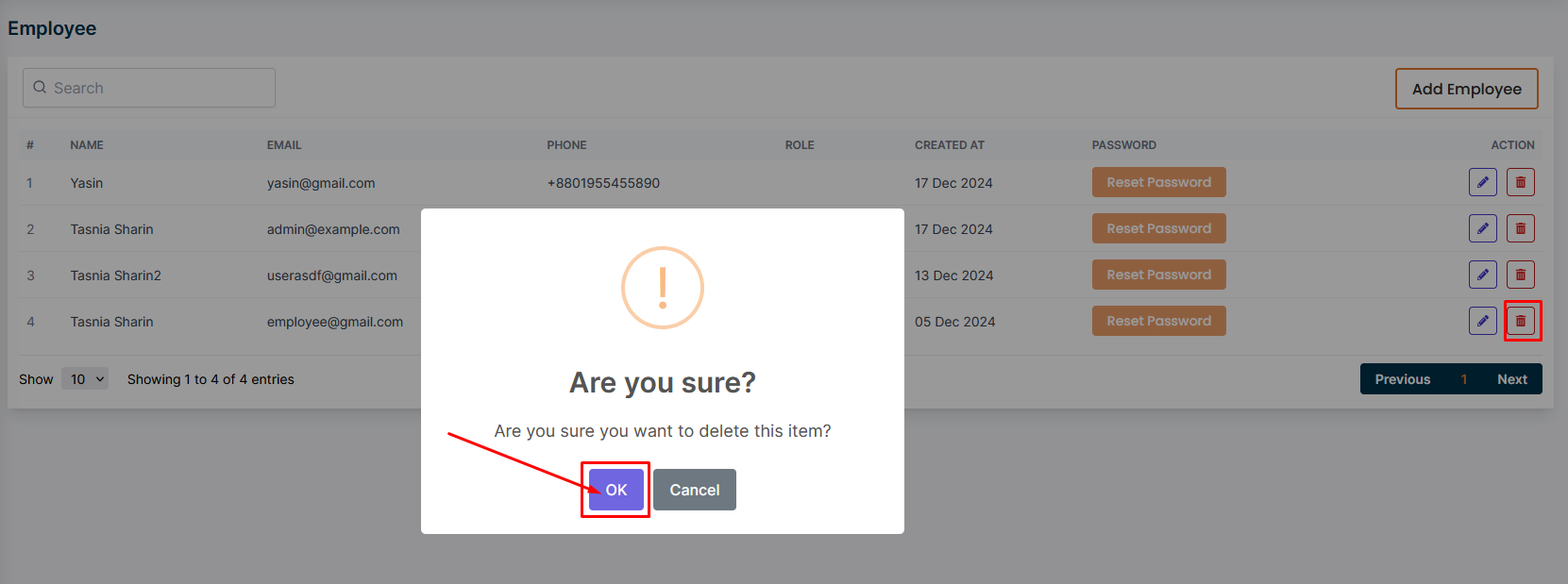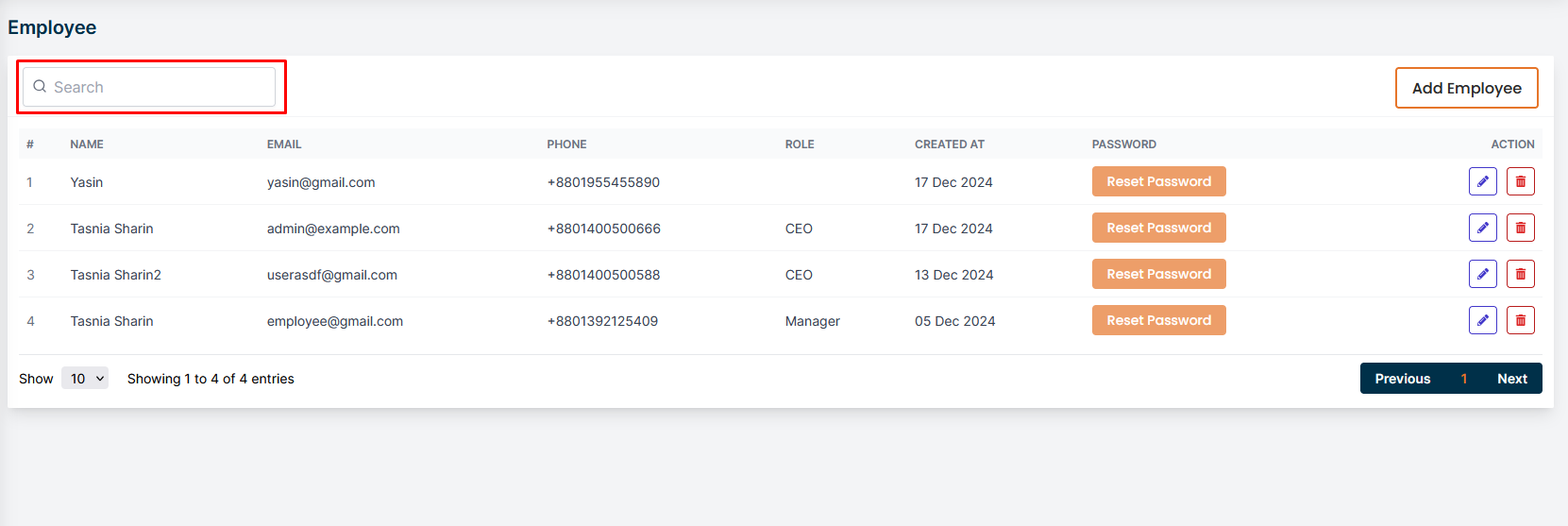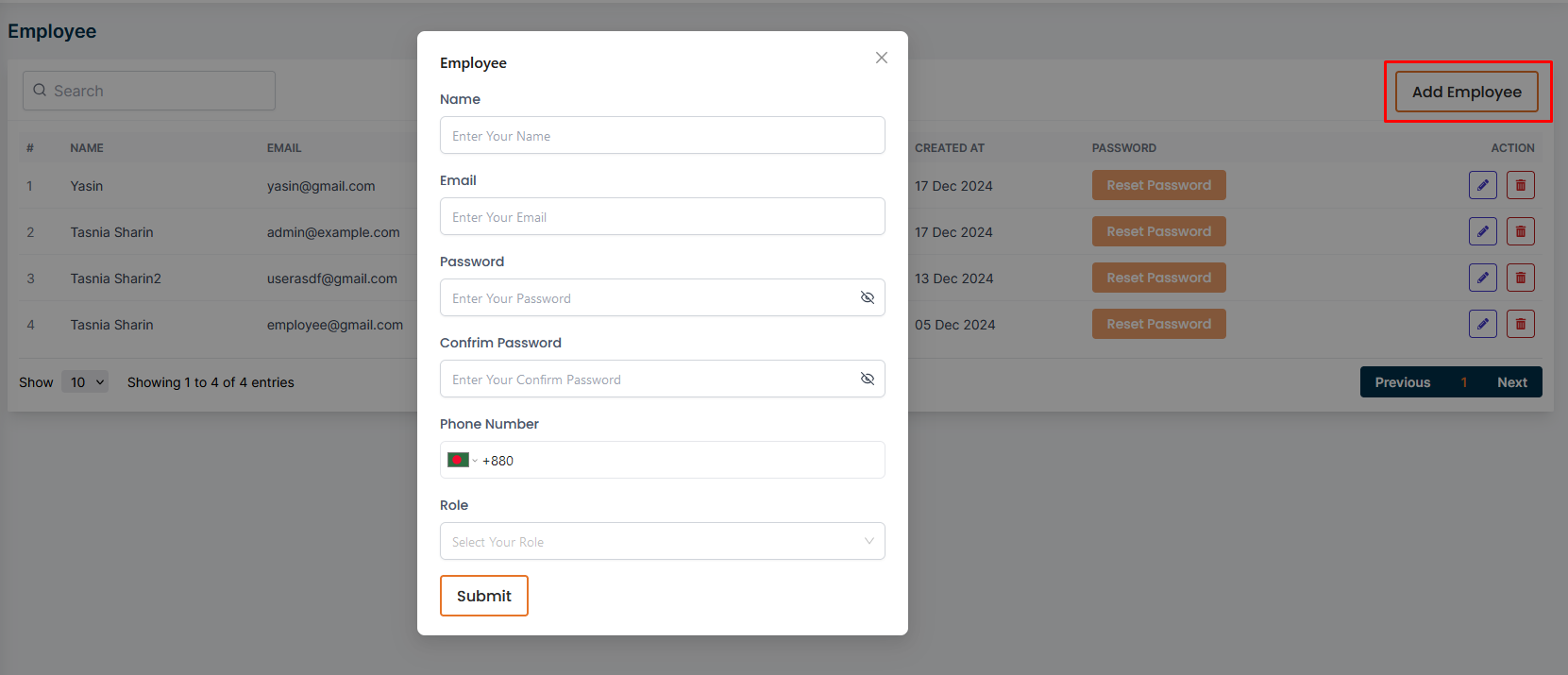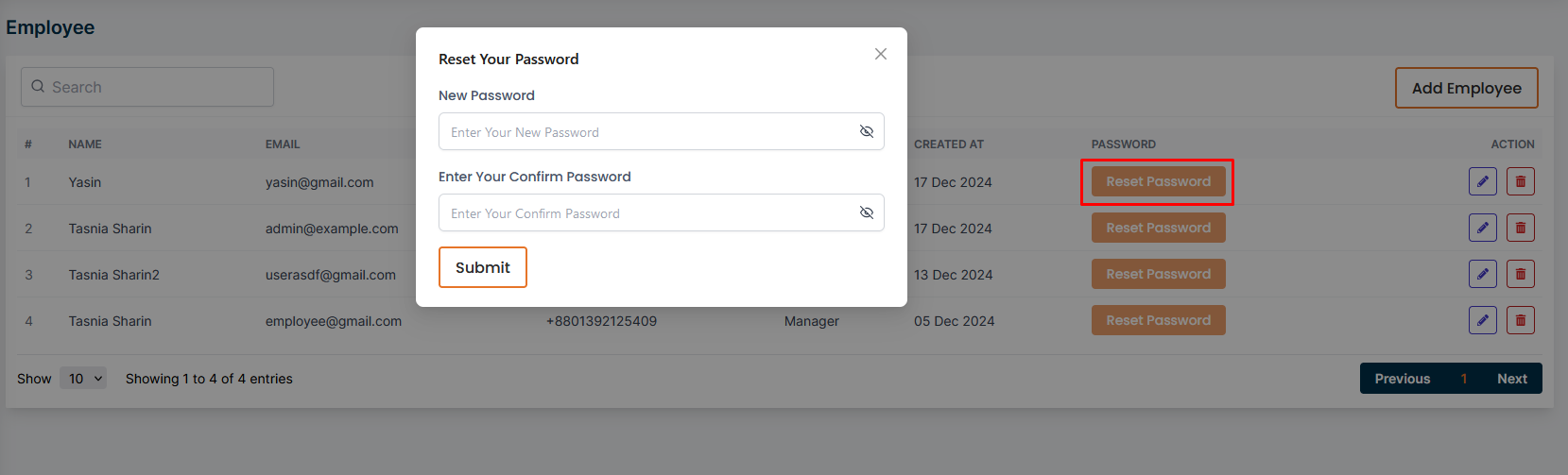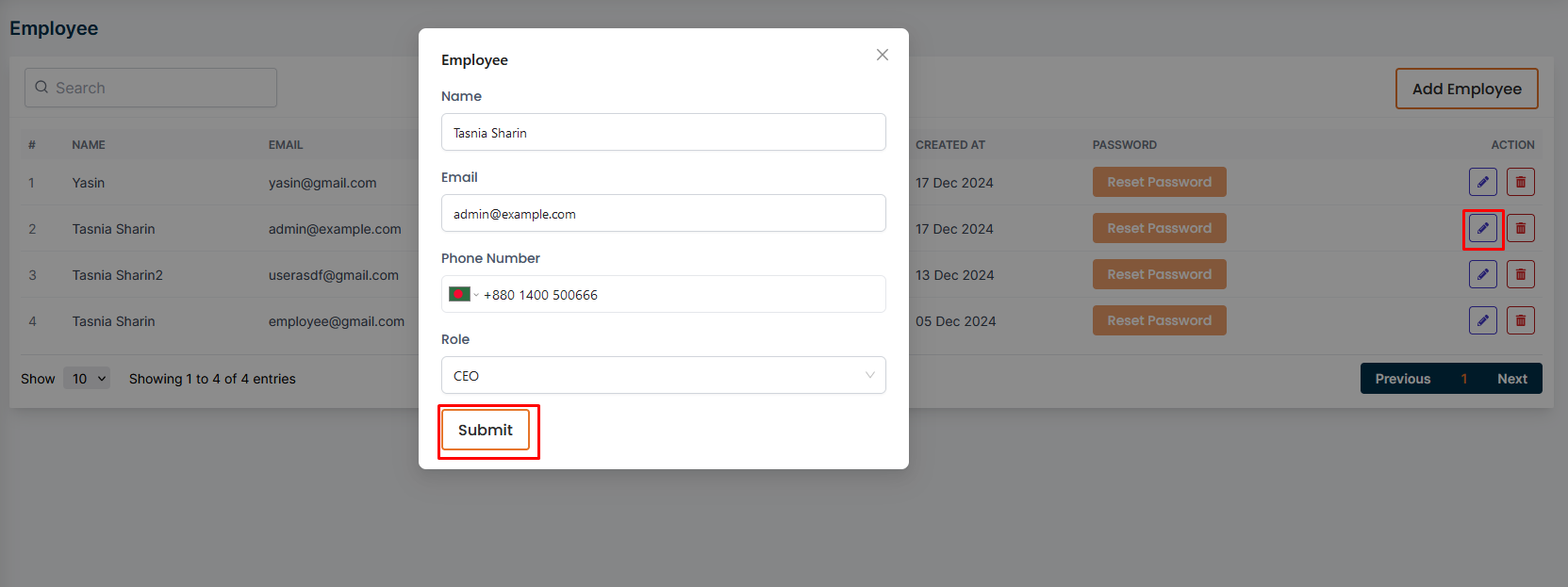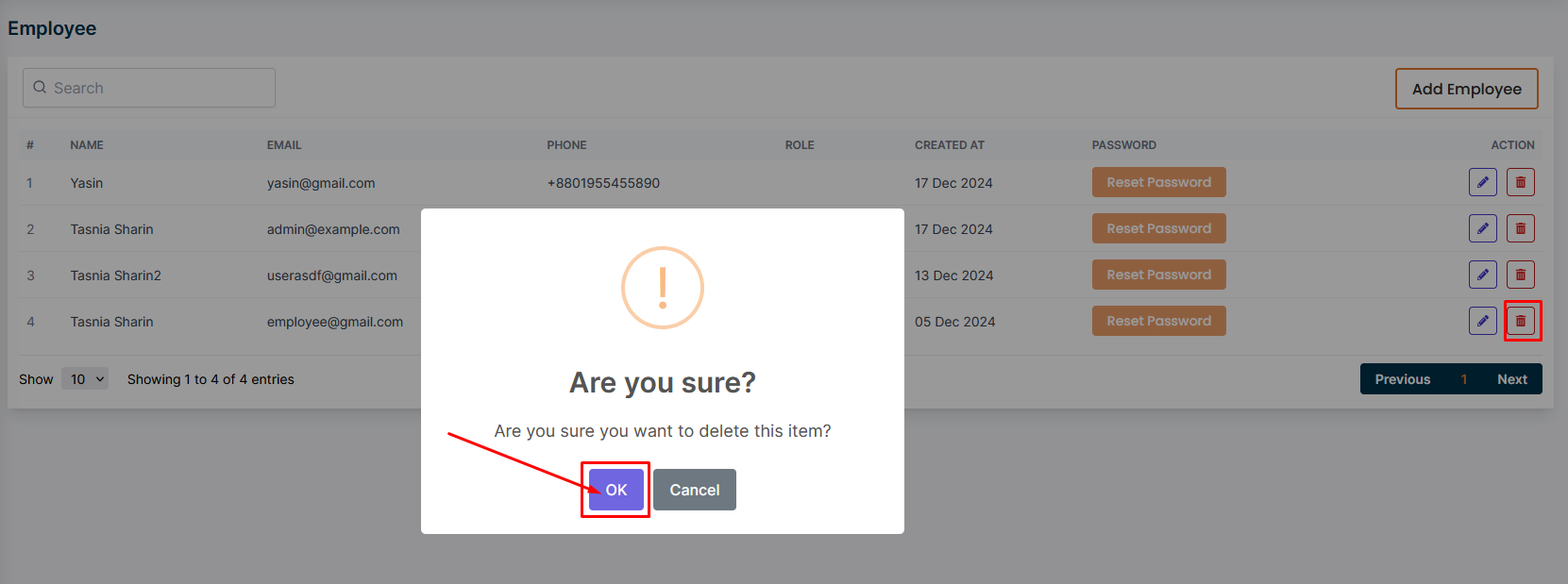- In this section, the admin will be able to view the list of employees.
- The admin can search for a specific employee by using the search bar.
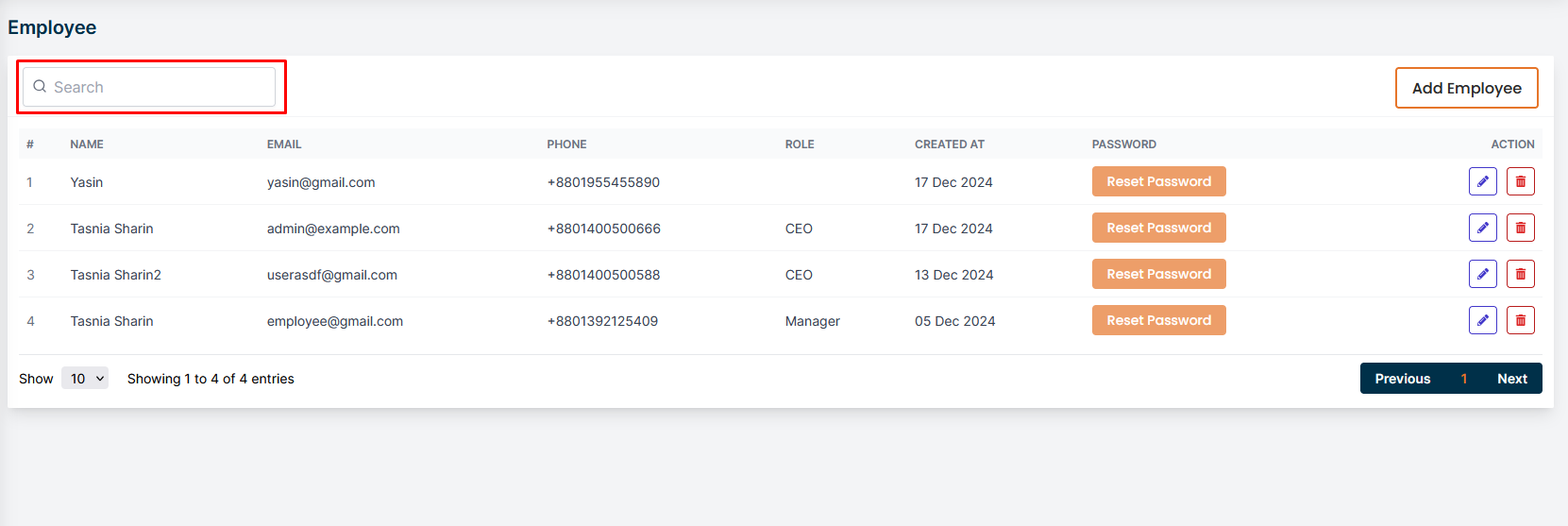
Here is how to add a new employee!
- The admin can add a new employee by clicking the Add Employee button.
- A form will apper in a modal where the admin can fill up all required information to add a new employee.
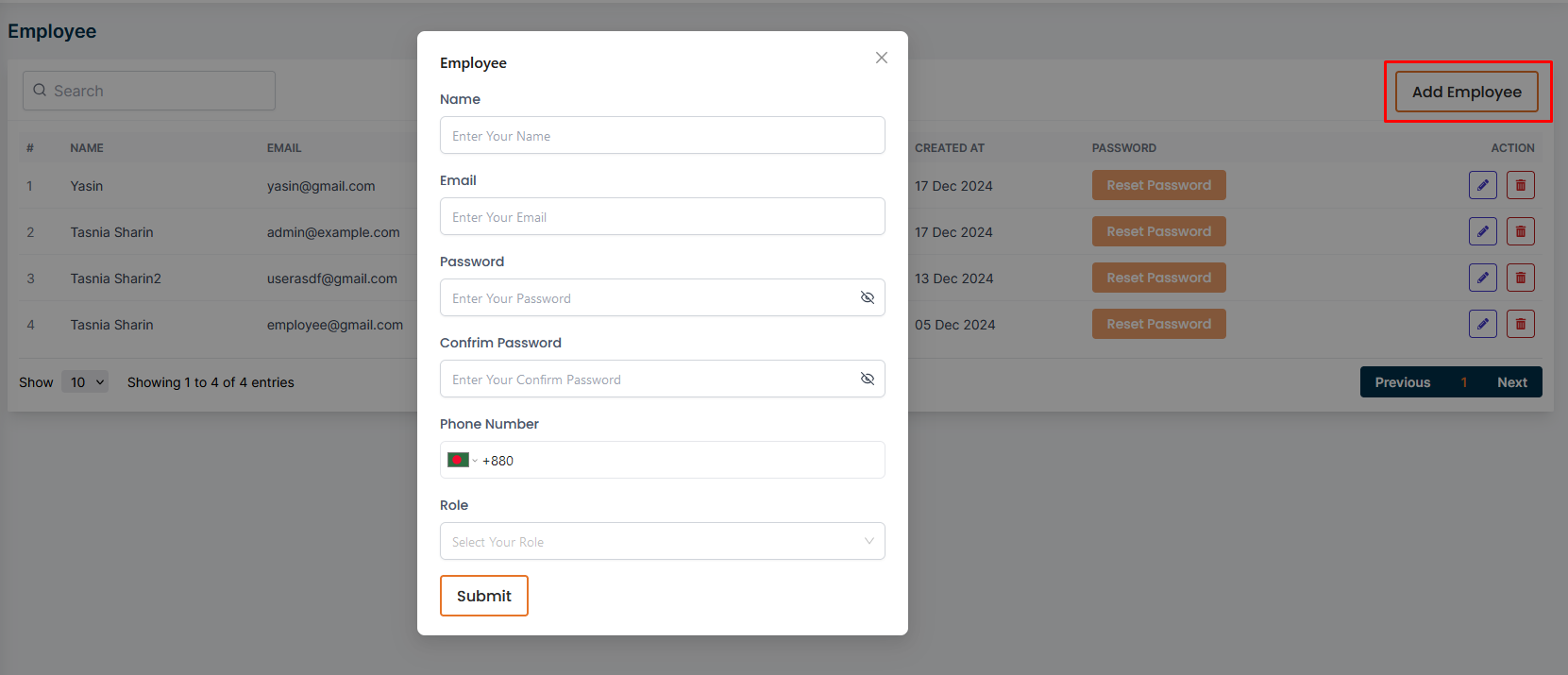
Here is how to Reset Password an employee!
- The admin can reset the password of an employee by clicking the Reset Password button.
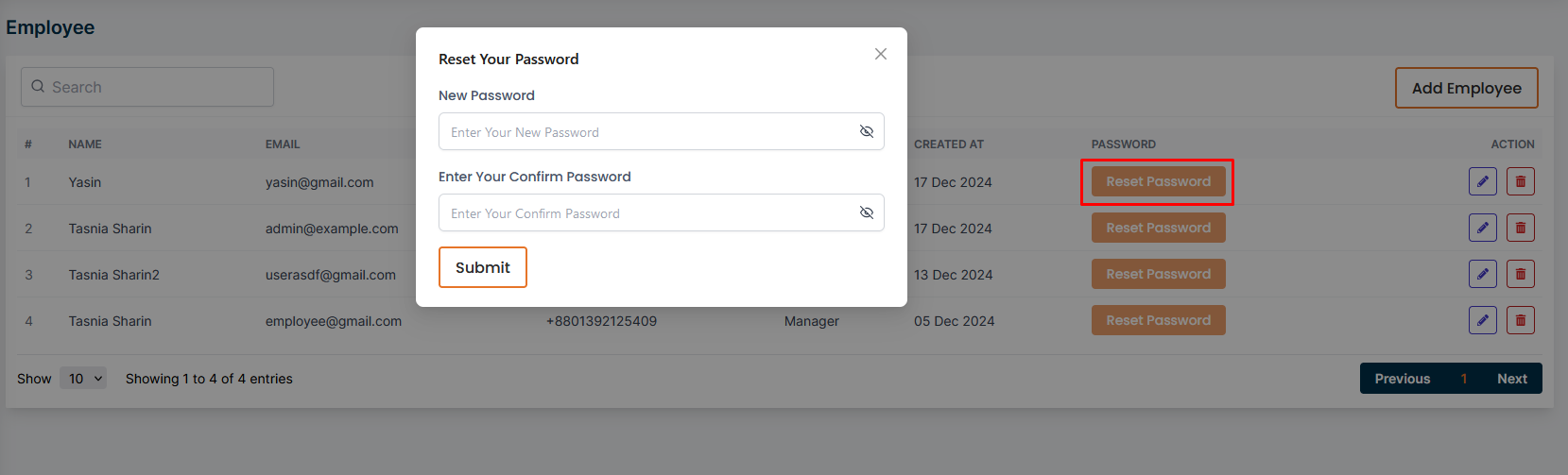
Here is how to edit an employee!
- The admin can edit an employee by clicking the Edit action button.
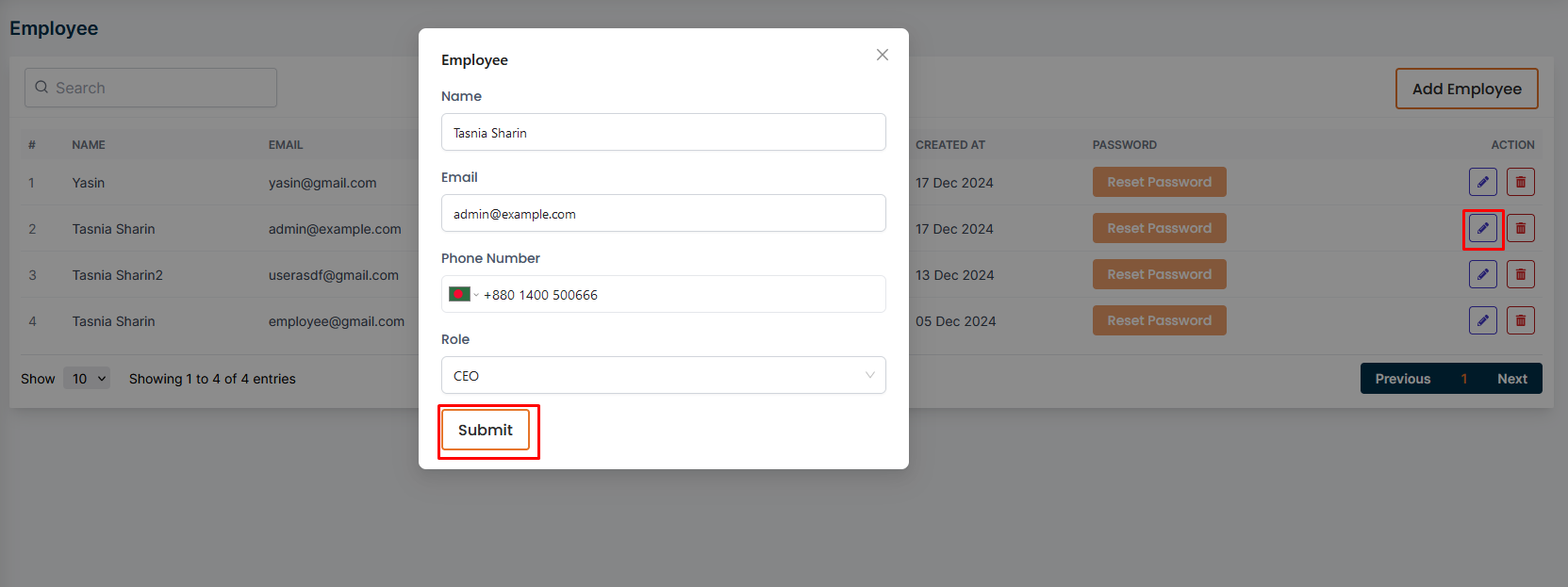
Here is how to delete an employee!
- The admin can delete an employee by clicking the Delete action button.